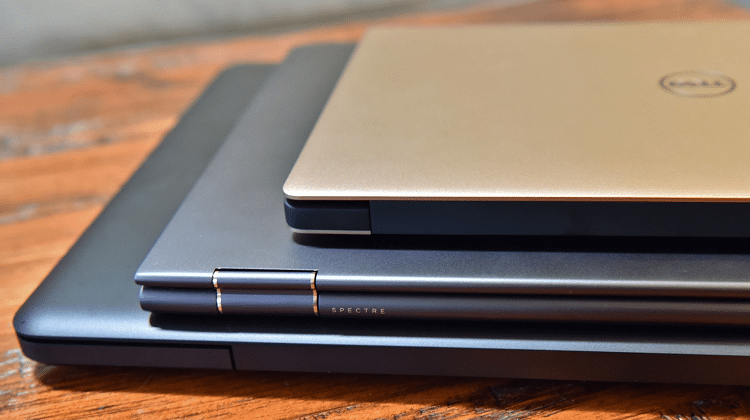Our Blog
A Guide to Choosing the Best Second-Hand Laptop:
Your Roadmap to Smart Tech Investments
In the fast-paced world of technology, staying up-to-date with the latest gadgets can be challenging for our wallets. Fortunately, the market for second-hand laptops provides an excellent opportunity to acquire quality devices without breaking the bank. However, navigating the landscape of used laptops requires careful consideration to ensure that you make a wise and cost-effective investment. Here's a comprehensive guide to help you choose the best second-hand laptop that aligns with your needs and budget.
Assess Your Requirements
Before delving into the world of second-hand laptops, it's crucial to determine your specific requirements. What will be the primary purpose of the laptop? Are you a student, a professional, or a casual user? Understanding your needs will guide you in selecting a laptop that fulfills your tasks efficiently.
For instance, if you're a student who needs a laptop for research, writing, and multimedia consumption, a mid-range laptop with a decent processor and sufficient RAM might suffice. On the other hand, a professional designer or gamer might require a more powerful machine with dedicated graphics and ample storage space.
Set a Realistic Budget
One of the significant advantages of opting for a second-hand laptop is the potential cost savings. However, it's essential to establish a realistic budget before embarking on your search. Consider how much you're willing to spend and weigh it against the features and specifications you need.
Remember that while second-hand laptops are generally more affordable than their brand-new counterparts, there's a wide price range based on factors like age, specifications, and overall condition. Be prepared to strike a balance between your budget constraints and the performance you seek.
Research Reliable Brands and Models
Not all laptops are created equal, and some brands and models have a reputation for longevity and reliability. Research the top-performing brands and models in the second-hand market to narrow down your options. Look for laptops with positive reviews, durable build quality, and a history of solid performance.
Brands like Dell, Lenovo, and HP are often known for producing laptops with robust designs and reliable performance. However, don't disregard lesser-known brands, as they might offer hidden gems with impressive specifications at a lower price point.
Check the Laptop's Condition
When buying a second-hand laptop, assessing its physical and internal condition is paramount. Scrutinize the laptop for any signs of wear, such as scratches, dents, or damaged ports. While superficial blemishes might not affect the laptop's functionality, they can give you leverage for negotiating a better price.
Additionally, inquire about the laptop's internal components, such as the battery, hard drive, and cooling system. Batteries degrade over time, so ensure that the laptop holds a decent charge. Ask about the hard drive's health and inquire whether the laptop has undergone any recent upgrades or repairs.
Verify the Specifications
Once you've shortlisted potential laptops based on your budget and preferred brands, delve into the specifications. Pay attention to crucial components like the processor, RAM, storage, and graphics card.
For general use, a laptop with an Intel Core i5 or equivalent AMD processor, 8GB of RAM, and a solid-state drive (SSD) for faster performance is usually sufficient. However, if you have specific requirements, such as video editing or gaming, you might need a more powerful processor and dedicated graphics.
Consider the Operating System and Software
The operating system (OS) is a critical factor that contributes to the laptop's usability. Determine whether you prefer Windows, macOS, or Linux based on your familiarity and software needs. Keep in mind that some software applications are exclusive to specific operating systems.
Check if the laptop comes with the necessary software or operating system licenses. If not, consider the additional cost of purchasing or upgrading the OS and essential software.
Inquire About Warranty and Return Policies
While buying a second-hand laptop doesn't usually come with the manufacturer's warranty, some sellers offer their own warranty or return policy. Inquire about the seller's terms regarding returns and warranty coverage to protect your investment.
A seller confident in the laptop's condition and functionality may offer a limited warranty or a grace period for returns. This can provide you with peace of mind and assurance in case any unforeseen issues arise shortly after the purchase.
Seek Recommendations and Read Reviews
Before finalizing your decision, seek recommendations from friends, colleagues, or online communities that specialize in second-hand electronics. Real-world experiences can provide valuable insights into specific models, brands, and sellers.
Additionally, scour online reviews for the laptops you're considering. Look for feedback on reliability, performance, and any common issues reported by users. This step can help you make an informed decision and avoid potential pitfalls associated with certain models.
Inspect the Laptop in Person, if Possible
Whenever possible, inspect the laptop in person before making the purchase. This allows you to assess its physical condition, test the keyboard and trackpad, and gauge the overall feel of the device. If meeting in person isn't feasible, request detailed images and videos from the seller to get a better understanding of the laptop's condition.
Conduct a boot-up test to check for any unusual noises, display issues, or performance issues. Run basic tasks and applications to ensure that the laptop operates smoothly. If the seller is hesitant to provide additional information or meet in person, exercise caution and consider alternative options.
Negotiate and Finalize the Deal
Once you've thoroughly assessed the second-hand laptop and are satisfied with its condition, it's time to negotiate the price. Be prepared to haggle within reason, considering the laptop's age, specifications, and overall condition. If the seller is motivated to make a quick sale, you might be able to secure a more favorable deal.
Before finalizing the transaction, ensure that you receive a clear and detailed receipt or invoice from the seller. This document should include the laptop's specifications, the agreed-upon price, and any warranty or return terms. It's essential to have a record of the transaction for reference in case any issues arise later.
Conclusion
Choosing the best second-hand laptop requires a combination of thorough research, careful inspection, and savvy negotiation. By understanding your specific needs, setting a realistic budget, and scrutinizing the laptop's condition and specifications, you can make a smart and cost-effective investment in technology.
Remember that the key to a successful purchase lies in being well-informed and taking the time to explore your options. With the right approach, a second-hand laptop can be a reliable and affordable companion, meeting your computing needs without draining your wallet. Happy hunting!